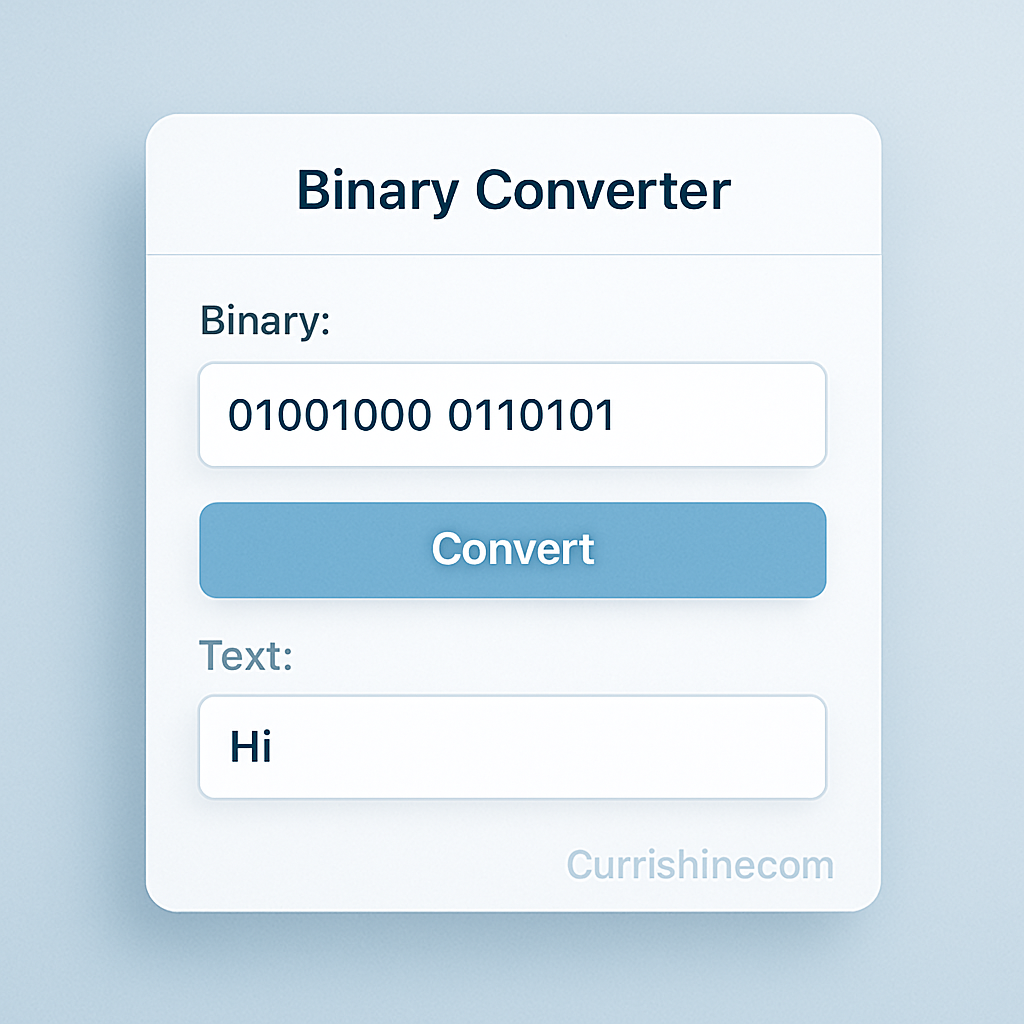
Binary Converter Tool – Easily Convert Binary to Decimal, Text & More
Created on 25 April, 2025 • Online Web Tools • 48 views • 3 minutes read
Looking for an easy-to-use Binary Converter Tool? Learn how this tool helps convert binary into text, decimal, and more. Perfect for students, coders, and curious minds.
Binary Converter Tool – What on Earth?
Let’s be honest—binary looks like something from another planet. Just a bunch of ones and zeros staring back at you like they know a secret you don’t. And yeah, they kind of do.
Those little digits are the language of computers. But if you're not a computer, how are you supposed to understand them? That’s where this super handy Binary Converter Tool comes in. It takes that confusing code and turns it into something your brain actually understands—like text, numbers, or letters.
Turning Machine Talk Into Human Talk
In simple words, it’s a tool that changes computer language into human language. You just paste some binary digits (like 01001100) into a box, click a button, and suddenly, it tells you what that means. Could be a number, a letter, or even a word.
You don’t need to be a tech wizard. If you can copy and paste, you’re already qualified.
So, Who Actually Needs This Thing?
Well, imagine this: You’re learning how computers work. Or maybe you're writing code and get a weird binary message. Or maybe you're just plain curious.
This tool saves you from trying to figure it out yourself. You don’t have to sit there counting on your fingers or pulling up a chart that makes no sense. It's like having a friend who speaks computer and can translate for you anytime.
The 5-Second How-To Guide
Here’s what you do:
- Open the tool
- Copy the binary code (those 1s and 0s)
- Paste it into the tool
- Pick what you want—text, decimal, whatever
- Click one button
- Boom. You’ve got your answer
No downloads. No setup. No crying into your keyboard.
What Makes a Converter Worth Using?
Let’s not pretend all online tools are perfect. A solid converter should be:
- Easy to use (like, super easy)
- Free (because who wants to pay for numbers?)
- Fast (ain’t nobody got time to wait)
- Correct (kinda the point, right?)
Some even let you turn things back into binary if you’re feeling adventurous.
Not Just for Coders in Hoodies
This isn’t just for computer geeks in hoodies. Lots of folks use this:
- Students trying to pass their computer class
- Teachers explaining tech in class
- Coders debugging a tricky line
- Parents helping their kids with homework (and secretly Googling terms)
- Random people who saw “01001000” online and wanted to know if it’s a threat
It’s one of those tools you don’t think you’ll ever need—until you suddenly do.
Manual Conversion: The Painful Alternative
Sure, you could sit there and convert binary by hand. But unless you enjoy pain and confusion, just use the tool.
Here’s a quick comparison:
Manual WayUsing the ToolNeeds mathDoesn’t need mathTakes foreverDone in secondsMight mess upSuper accurateStressfulHonestly kinda fun
So yeah… just use the tool.
Little Tricks That Make a Big Difference
- Double-check your binary—if you miss a digit, it might turn into something weird.
- Save the tool in your bookmarks. You’ll thank yourself later.
- Try different formats—play around, learn something new.
- Show your friends. Blow their minds. Or confuse them. Either works.
Wrapping It Up – A Simple Fix for a Tricky Code
We live in a digital world, and binary is basically its alphabet. You don’t need to master it, but understanding it a little goes a long way.
This Binary Converter Tool helps you bridge that gap—without making you feel dumb, without needing a tech degree, and without wasting your time.
It’s simple. It’s fast. And hey, it kind of makes you feel smart.